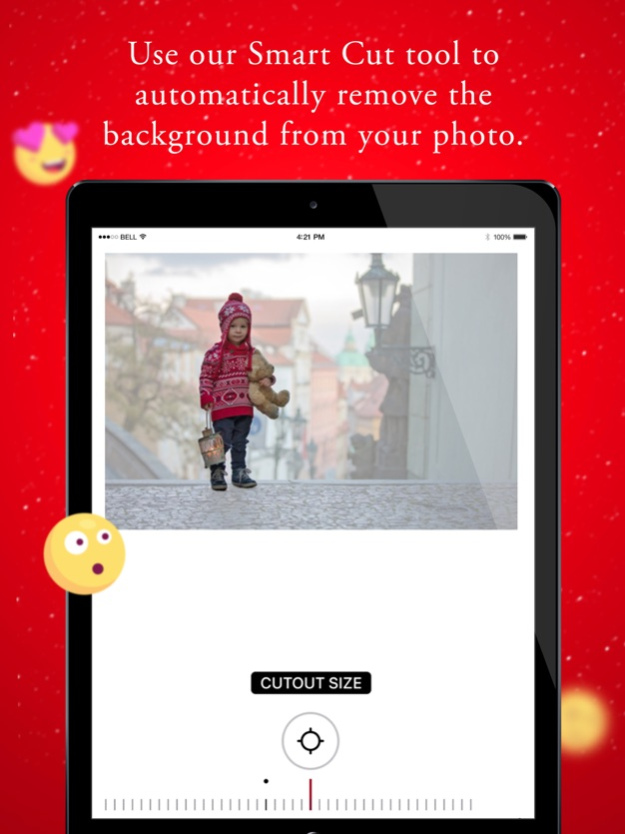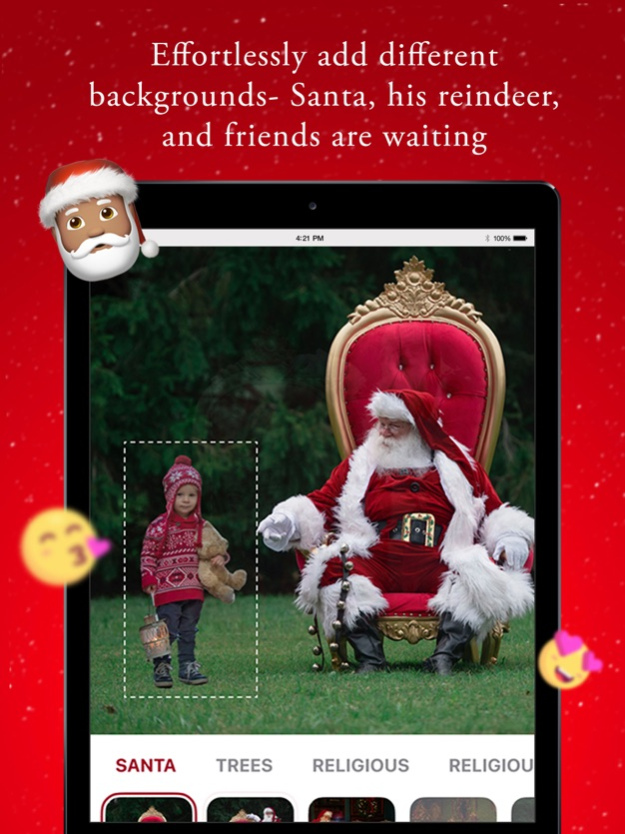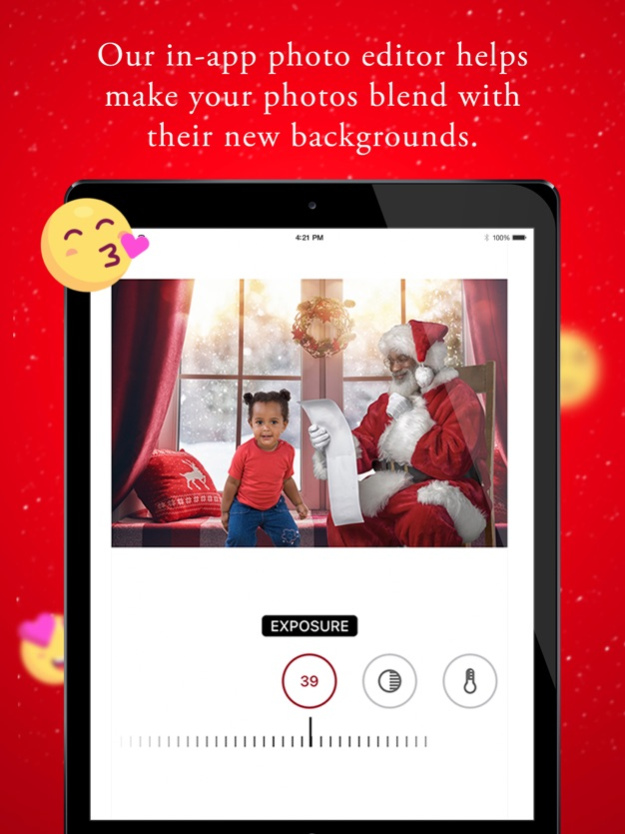Santa Pix 1.9
Continue to app
Free Version
Publisher Description
A Santa for all occasions!
Santa Pix is an ad-free photo editing app that allows you to add your photo to hundreds of custom holiday scenes.
It’s so fun and easy! The cut-out function automatically cuts you from the photo. Next, add your cut-out to one of our images.
These aren’t stock images. These are images we have created specifically for holiday backgrounds.
Please note: our app cannot yet cut out furry friends.
Once your photo is in one of our backgrounds, you can edit your photo with our editing tools to help it blend with the background. Change the brightness, sharpness and more!
Simply download your new customized holiday picture and share it with friends and family on social media.
Choose from single images or from bundles like Christmas Animals, or Santa Variety packs to save more.
With Santa Pix you have all the tools you need to create magical images that you can share with your friends and family.
Here are some tips for a good smartphone photo:
1. Get close up. You don’t need your background, it will be cut out!
2. Natural light is always best, but not direct sunlight - avoid shadows!
3. Eye-level shots work best for most of the backgrounds.
4. Think of the background you want, and use that to guide your shot. Imagine the final picture before you start snapping away!
5. Have some fun!
Privacy policy: https://www.santapixapp.com/privacy_policy.html
Terms of use: https://www.santapixapp.com/terms_of_use.html
Support email: santapixapp@gmail.com
Dec 23, 2022
Version 1.9
Stickers are finally here!
New backgrounds added!
Image bundles completely reorganized to provide better variety and smaller bundles
About Santa Pix
Santa Pix is a free app for iOS published in the Screen Capture list of apps, part of Graphic Apps.
The company that develops Santa Pix is Santa Pix Ltd.. The latest version released by its developer is 1.9.
To install Santa Pix on your iOS device, just click the green Continue To App button above to start the installation process. The app is listed on our website since 2022-12-23 and was downloaded 1 times. We have already checked if the download link is safe, however for your own protection we recommend that you scan the downloaded app with your antivirus. Your antivirus may detect the Santa Pix as malware if the download link is broken.
How to install Santa Pix on your iOS device:
- Click on the Continue To App button on our website. This will redirect you to the App Store.
- Once the Santa Pix is shown in the iTunes listing of your iOS device, you can start its download and installation. Tap on the GET button to the right of the app to start downloading it.
- If you are not logged-in the iOS appstore app, you'll be prompted for your your Apple ID and/or password.
- After Santa Pix is downloaded, you'll see an INSTALL button to the right. Tap on it to start the actual installation of the iOS app.
- Once installation is finished you can tap on the OPEN button to start it. Its icon will also be added to your device home screen.